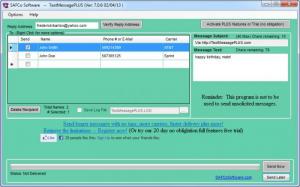TextMessagePLUS
9.1.5
Size: 529.65 KB
Downloads: 5521
Platform: Windows (All Versions)
Most mobile phones are not very comfortable when it comes to typing messages, due to their compact keyboards. TextMessagePLUS can help you send single or mass messages to mobile phones. It supports a huge number of carriers from around the world and it allows you to send your messages without any difficulties.
The software is free, but a Plus version is available as well, which includes more features. You can try these features, free of charge, for 20 days, after which you can either buy a license or stay with the unpaid version. TextMessagePLUS can be used on Windows 2000 and any later edition and you can install it in a few seconds.
The user interface is very easy to understand. Due to its simplicity, you can send your messages to one or more contacts, with only a few clicks. Contacts can be saved on a list, just by typing their names, phone numbers or email addresses, in the appropriate fields. Additionally, you must select a carrier, from a drop menu, for each contact. Additional carriers can be made available on a separate window. The software provides a long list of carriers from different countries and you just need to click their check boxes to add them.
To send a message, you must select one or more recipients, type the message on the same window and hit the Send button. Alternatively, you can schedule the application to send your message at a later date. The message can be sent once, at a specific time and date or it can be sent repeatedly, on a daily, weekly, monthly or yearly basis.
As previously mentioned, you can choose to insert a contact's email address instead of his phone number. The software can send messages by email as well, but you must configure an outgoing server before anything else. When you launch TextMessagePLUS for the first time, it will let you know what settings need to be made.
Pros
You can send messages by email or to mobile phone numbers. It is possible to schedule messages and send them to multiple contacts at once. The software allows you to choose from a large variety of carriers, from different countries.
Cons
TextMessagePLUS does not support certain mail servers, like Yahoo, Gmail and others. Instead of using a compact and uncomfortable phone to send your messages, you can use TextMessagePLUS to create and send messages to multiple contacts, as fast and easy as possible.
TextMessagePLUS
9.1.5
Download
TextMessagePLUS Awards

TextMessagePLUS Editor’s Review Rating
TextMessagePLUS has been reviewed by Frederick Barton on 18 Feb 2013. Based on the user interface, features and complexity, Findmysoft has rated TextMessagePLUS 5 out of 5 stars, naming it Essential